Getting Started

The Combat module adds enhanced, game-ready, combat features:
- Targeting
- Proximity-based Targeting (with programmatic API, actions, and triggers).
- Point-and-Click Mouse Targeting.
- AI Targeting (requires the Behavior module).
- Mobile UI Button Compatibility for Accessibility Module (by Pivec Labs).
- Customizable Target Indicator.
- Targeting by Visibility.
- Spawn System (with optional weighted random selection).
- Weapon Stashes (weapon carrying/switching mechanic).
- Melee and Shooter Integration (requires Melee and/or Shooter modules).
- Homing Projectile.
- Support for Destructible Targets.
Dependencies#
Combat is an extension for Game Creator. It is required - Combat will not work without it.
They can be purchased from the Unity Asset Store:
The Melee and Shooter modules are optional dependencies. Get them here:
What’s Included#
- Full source code.
- An examples module that contains scenes that demonstrate the features listed above.
Module Installation#
After purchasing and downloading the Combat module, it must be enabled with the Game Creator Module Manager.
Step 1: Open the Module Manager#
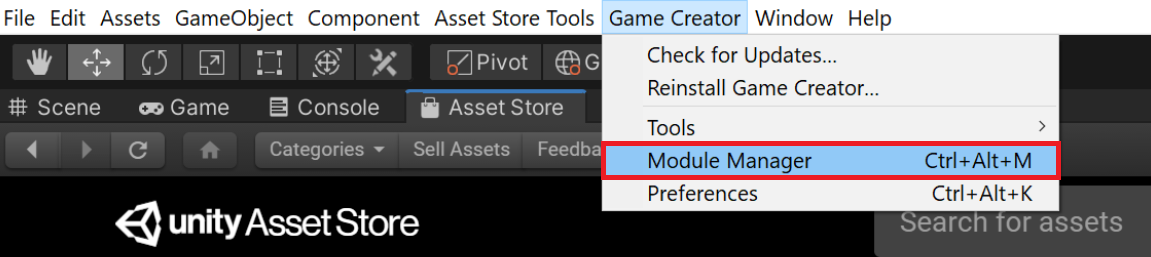
Step 2: Enable the Combat Module#
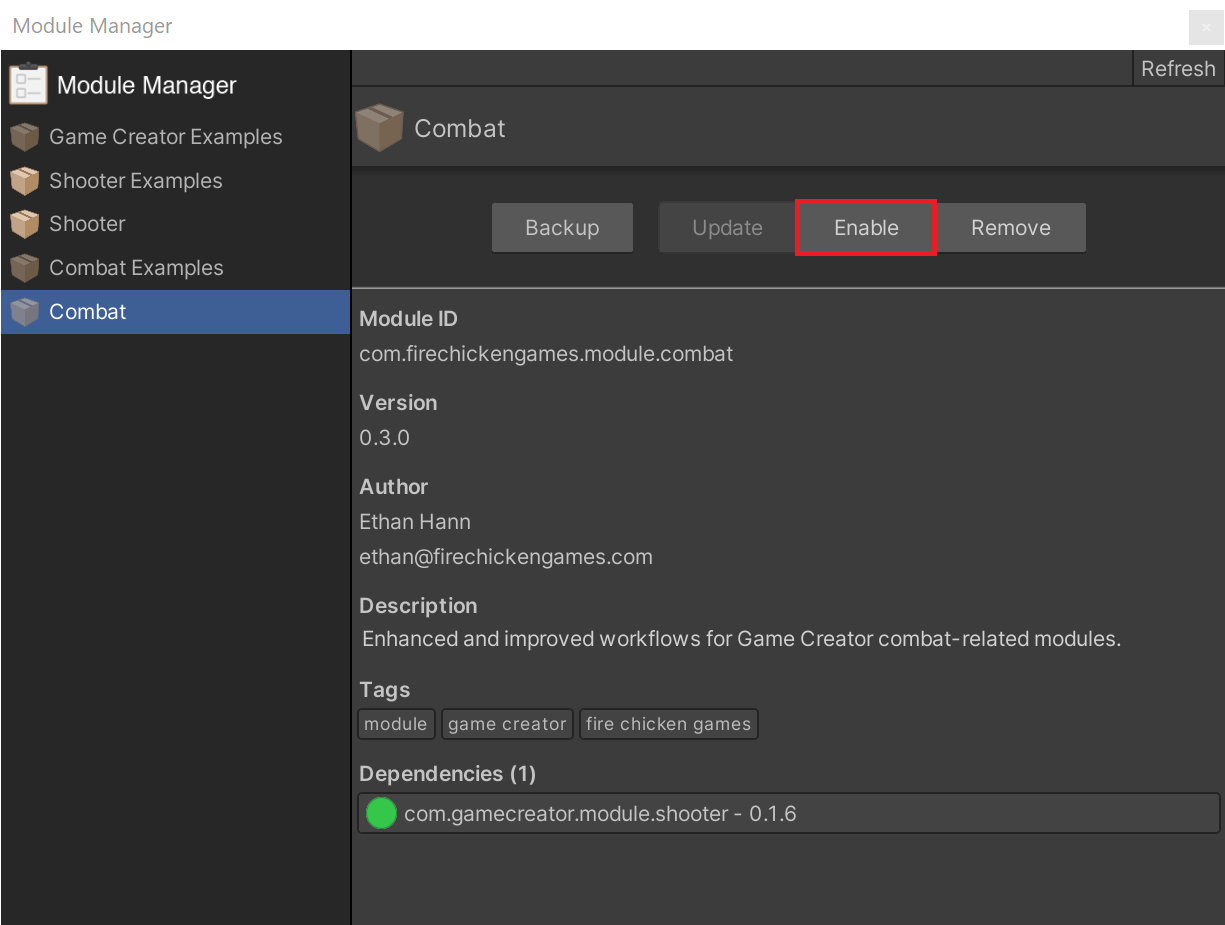
Step 3 (optional): Install the Combat Examples Module#
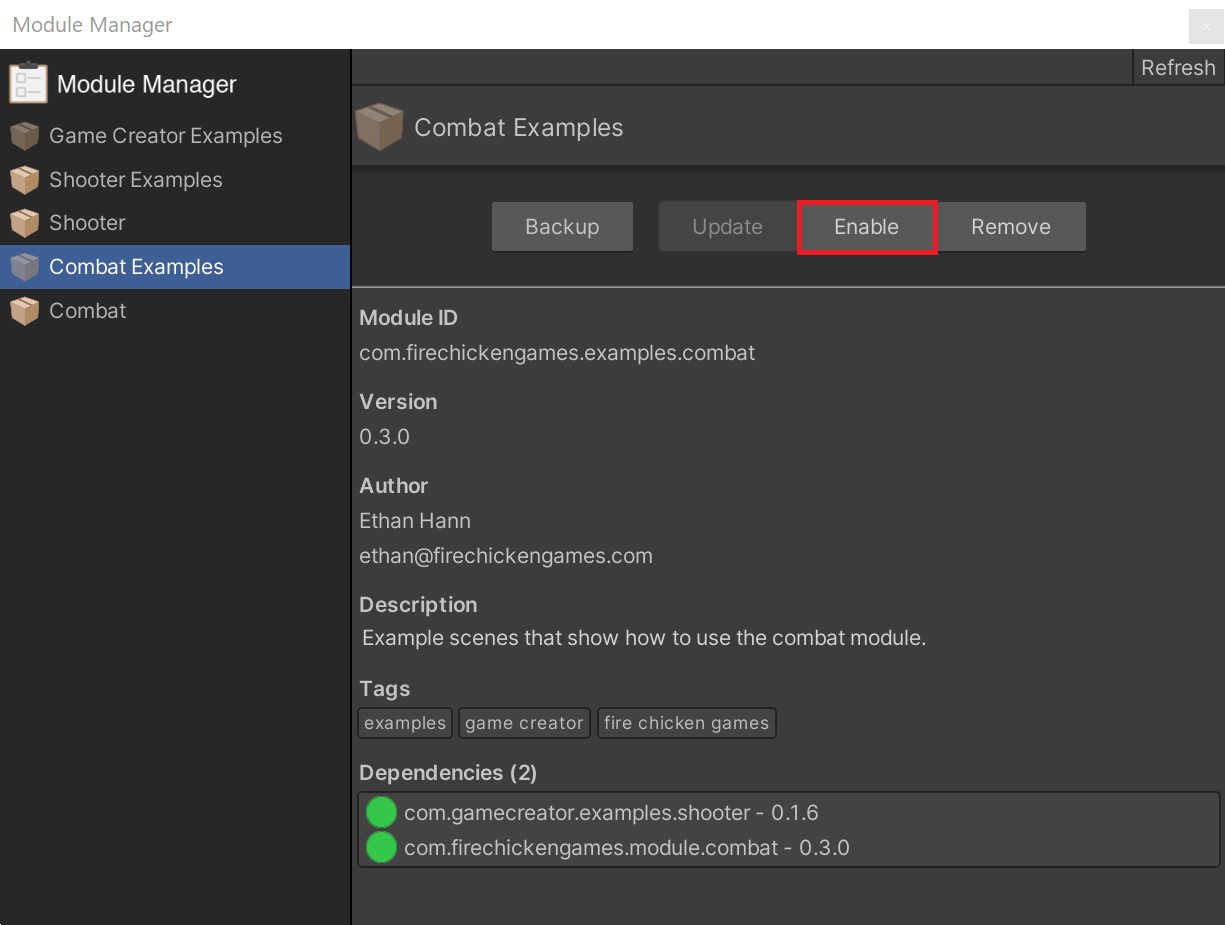
Melee and Shooter Module Integrations#
The Combat module provides a lightweight integration to allow seamless Shooter/Melee targeting and weapon switching if the Melee module is present.
To enable the integration, simply enable the included Combat (Melee) and/or Combat (Shooter) integration modules.
Note that also included are the Combat Examples (Melee) and Combat Examples (Shooter) modules that demonstrate Melee/Shooter targeting and weapon switching.